
It wont arrive in the App Store until next month, but Apples already offering up a preview of its new mobile video app. The company is positioning Clips as a halfway mark between iMovie and Memories (the slideshow feature in Camera) in terms of usability, but the Snapchat and Instagram Stories comparisons are going to prove pretty difficult to avoid on this one.
But while Clips operates on similar principles as those insanely popular social media platforms letting users stitch together short videos and photos into a mini-story there are a few key distinctions of note.
First, Apples not launching a social network. Clips is a standalone app with sharing functionality that delivers it to all of the usual suspects (Facebook, Instagram, etc.). Second, it has the decided advantage of being built atop the companys substantial expertise when it comes to video and photo editing software, delivering a fairly customizable butuser-friendly experience.
Apple would obviously prefer you think of Clips as an entry-level version of its video editing software offerings. If iMovie is the software for those who arent ready for Final Cut Pro, then Clips is for those who arent ready for iMovie. It requires no video editing knowledge to work. You just need to press and hold a big red record button for a few seconds.
Also, unlike the aforementioned software offerings, Clips is the first video editing app the company has created directly for the mobile platform, rather than porting an existing desktop offeringover to iOS, which makes for a more intuitive native experience.
And indeed, its pretty simple to use, with some additional features buried a bit for those who are a bit more experienced. Though any deeper than that and you should consider yourself graduated to iMovie. In a quick preview of the app, I was able to hit the ground running. From the main screen, you can record a video, shoot a photo or grab something from your library. As with the standard Cameraapp, theres also a reverse button, so you can shoot a selfie, if youre so inclined. Next to that is a large red ovular button labeled HOLD TO RECORD, which should be self-explanatory.
The video will record for the length of time the button is held ditto for still photos, which can be augmented with Ken Burns-style sweeps with a swipe or a zoom. Once recorded, the video or photo will be saved to a small timeline on the bottom of the app. The creation can be previewed and the order of scenes can be swapped down there. Clicking into one scene will also bring up a simple editing function to shorten the clip. The recording limit on each individual scene is 30 minutes, with a one-hour max length for an entire Clip.
At top are a series of options for adding additional touches to the videos, including animated title cards, filters (eight in all, including a few not previously seen on the Photos app) and symbols. Most noteworthy is the Live Titles feature, which auto-generates captions based on the users speech, leveraging speech to text technology the company has been building up in iOS. Its far and away the coolest new piece of technology in the app, and seems to work like a charm.
Also worth mentioning is the Soundtrack feature, which bring dozens of musical beds to the app or just lets users choose from the music theyve purchased through iTunes (though not streaming stuff through Apple Music).Oh, and the company even managed to wrangle Hans Zimmer into recording one. Each pre-recorded clip is designed to be looped, so it fits as long or as short as you make your video.
Once the Clip is completed, it can be shared through a bunch of platforms, including Instagram, Facebook, YouTube and Vimeo. Apple is also rolling out a new feature for the first time with Clips that recommends Messages friends based on names mentioned in the video (via Live Titles) or specific photos of friends, using, one imagines, some form of facial detections. Other recommendations are just pulled from the people you frequently message.
It feels a bit strange, launching an app like this without its own devoted social network. But its easy to see why Apple wouldnt want to go through the hassle of going down that road. And besides, theres something to be said for leveraging the prevalence of iOS as a platform without forcing users to adopt a brand new proprietary social network in order to use it. If theres one thing Google+ has taught us, its that even the biggest companies arent a shoe-in for the social networking game.
Also of note is the square format. Like Instagram, the app is meant to be used in portrait mode. Its a move thats likely to irritate photography purists, but, then, lets be honest, this app really just isnt for them. Like Clips itself, the move is a play to appeal to the kind of people who cant really be bothered to adjust the phone into portrait mode for shooting.
And if LGs G6 launch taught us anything, its that the company may also be using the square format to help hype the launch of a new aspect ratio thats been rumored for the upcoming iPhone 7. Among LGs biggest selling points for the new 18:9 screen was the ability to position two square photos next to one another, so perhaps Apple is setting the stage for that release.
Whatever the case, the timing and the standalone release are certainly an unusual play for Apple. Its tough to come up with a clear precedent at the company for a launch of this kind, rather than baking the functionality into an existing platform like Photos, Messages or even offering it up as an entry-level setting on iMovie. Whatever the case, its easy and fun, and the iPad version offers an interesting take for students looking to put together a quick video report for school.
Its hard to say precisely whats behind the unique play for the company, though its hard to shake the feeling that Apple is working to lay the groundwork for something larger, be it hardware or software. And certainly its easy to imagine pieces like Live Titles and sharing recommendations making an appearance on additional proprietary Apple apps in the near future.
Theres no exact launch date on Clipsyet, but its set to arrivesome time in April. It will be available as a free download for the iPhone 5s and later, the iPad and iPod touch.
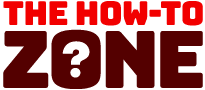








![[Video] How to get rid of bed bugs in Toronto](https://www.thehowtozone.com/wp-content/uploads/2019/10/maxresdefault-2-100x70.jpg)


