Pinterest is the place where dreams are realized. Millions of people log on every day to plan their weddings, create dinner menus for the week, learn how to craft like Martha Stewart, and map out their dream vacations to Paris. Pinterest may have launched as a twist on social networking, but anyone who's spent time on the site's digital corkboards knows Pinterest is really the internet's best productivity tool. Twitter is for trolls, Facebook is for your mom, Instagram is for FOMO. Pinterest is the place where the blueprint for your best self begins.
Pinterest knows this, and over time, it's reconstructed its image as the destination for planning and building your life. Today, it's rolling out a set of new features designed to make that experience even easier and more useful. Starting today, you can drag-and-drop to reorder the pins on your boards. You can rearrange the boards as they appear on your profile, or automatically sort them alphabetically, by date created, or by most recently updated. In November, Pinterest introduced the option to add Sections within individual boards, and you can now reorder those too. And when you're done with a set of pins or a board, you can archive them.
For users, the new features represent long-awaited tools to enhance the pinning process. For Pinterest, it represents a way to keep users engaged for longer. If the app wants to thrive, it needs more than the thousands of "Dream Wedding" boards decorating its platform. It needs to be the place for people to search, save, and store all their ideas, with boards they revisit and refine over and over. Giving users more control over their boards puts them one step closer to that vision.
Neat as a Pin
Over time, Pinterest has quietly borrowed the best ideas from across the internet: It took Google's idea of camera-based search and applied it to its visual catalogue of recipes and fashion trends and home decor. It took Amazon's idea of one-click e-commerce and introduced a "buy" button for users to directly purchase the items they pin. It took Instapaper's idea of saving articles to read later and made it possible to pin the news. And by letting users reorganize their pins, it's taking a page from apps like Evernote, making it even easier to plan, search, and organize ideas.
By letting you rearrange and better organize your ideas, Pinterest has turned itself into something more than just a catalogue of photos.
"As a visual discovery engine, Pinterest has always focused on bringing value and utility to our users," says Lawrence Ripsher, Pinterest's senior vice president of product. "These new tools are features our users have asked us for, and we're excited to roll them out to help make planning and organizing all aspects of life with Pinterest easier."
Let's say you're planning that dream vacation to France. You could start by Googling "places to stay in Paris," but you'd have to manually jot down details about every hotel's price, location, and amenities in a separate place. You could search for photos tagged #paris on Instagram, but there's no way to save the shot or location of that perfect croissant. You could use any number of productivity apps to create a list of all the monuments and museums you want to visit, but a written list hardly has the same panache as a set of beautiful, vivid photos.
On Pinterest, alternatively, you could scroll around for visual inspiration (there is no shortage of #inspo on Pinterest), save the ideas you like best on your "Paris Vacation" board, organize those pins into sub-categories like "Sightseeing" and "Food" and "Useful Phrases in French." Now that you can move pins around, you can organize the pins within those sub-categories to match your itinerary, and update things as your travel plans evolve. And once your vacation is over, you can archive the board so your feed stops filling up with pins about French food and Parisian fashion.
The new set of features on the app are subtle, but they show Pinterest's movement toward becoming a one-stop organizational app. Eventually, Pinterest wants to be the place you search and store everything. As it's introduced ways to browse the platform using the camera rather than text, or buy things without ever leaving the app, Pinterest makes itself more and more useful than the other apps of its ilk. By letting you rearrange and better organize your ideas, Pinterest has turned itself into something more than just a catalogue of photos. It's the productivity app for planning all of your dreams.
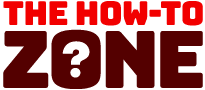








![[Video] How to get rid of bed bugs in Toronto](https://www.thehowtozone.com/wp-content/uploads/2019/10/maxresdefault-2-100x70.jpg)


