Google has added a new location to submit URLs to their index. Where is it? In the search results.
Google now lets you submit URLs to their index directly in the core Google search results page. All you need to do is search for [submit URL to Google], and Google will display a box at the top of the search results that enables you to submit a URL to Google’s index.
Here is what it looks like:
 This mimics the functionality of the public submit URL form tool but places it directly as a smart interactive answer directly in the search results.
This mimics the functionality of the public submit URL form tool but places it directly as a smart interactive answer directly in the search results.
With this tool, you can submit any URL you want to the Google index. Google will then review and see if they want to index the URL and show it in their search results. Of course, submitting a URL to Google for inclusion in their search index does not mean (a) it will be included in the index, and (b) it will be shown in their rankings.
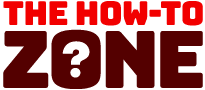




![[Video] How to get rid of bed bugs in Toronto](https://www.thehowtozone.com/wp-content/uploads/2019/10/maxresdefault-2-100x70.jpg)


